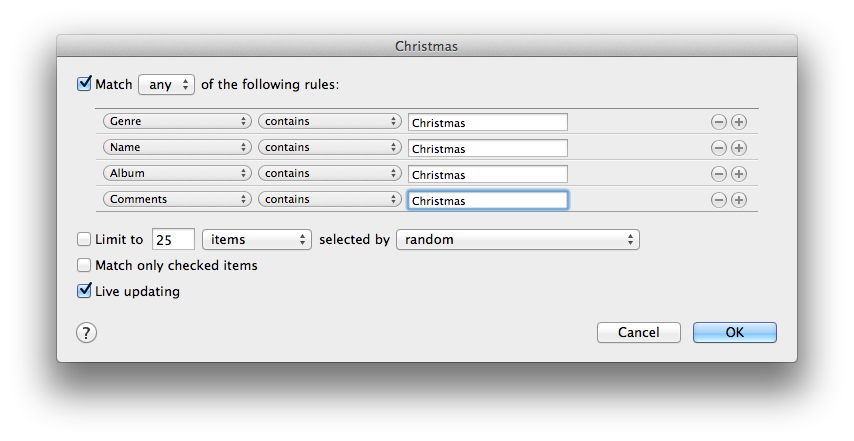There are only a few more days until Christmas. Time to enjoy those delicious once a year peppermint milkshakes from Chick-Fil-A and peppermint blizzards from Dairy Queen. It is also time to enjoy your favorite holiday tunes. If you love Christmas songs but have trouble finding them in your ever-growing iTunes library, consider this quick tip.
Set up some Smart Playlists!
Most people are familiar with Playlists which allow you to add a bunch of songs of their choosing to a named list. Playlists are a great way to help manage a music library that doesn’t change much.
Smart Playlists takes things to the next level. This is a feature that was actually added to iTunes several years ago. Sadly I didn’t catch on and try it until this past Halloween when I was trying to find some spooky songs for trick-or-treaters. For managing things like holiday song mixes or favorites within a constantly growing  library it is AWESOME and best of all completely fluid. As you add new songs to your library, those new songs will appear in your smart playlists dynamically if they match the rules that you define.
library it is AWESOME and best of all completely fluid. As you add new songs to your library, those new songs will appear in your smart playlists dynamically if they match the rules that you define.
To set up a new holiday playlist in iTunes, hold down the Option key (see my other post about the magic of the option key). This will turn the + sign at the bottom left to a gear.![]()
Smart Playlists have this gear image next to them to indicate they are different from the regular playlists. You will now have a form to fill out to define the rules of your new lists.
Here are the rules that I use for my Christmas music selections.
Note that you can add more rules to get more specific. If you are good about rating your songs with stars you could add a rule to only play your best (3 stars or greater). You can also nest rules. Once the rules are set, when you select this new smart playlist in iTunes it will immediately show you EVERY song in your library matching your set of rules. If you make the rules too broad, you will get more than you want. If they are too narrow, you will have too little. Play around with your own set and see what you get. If you come up with something you’d like to share, post it in the comments! Have fun and Merry Christmas!